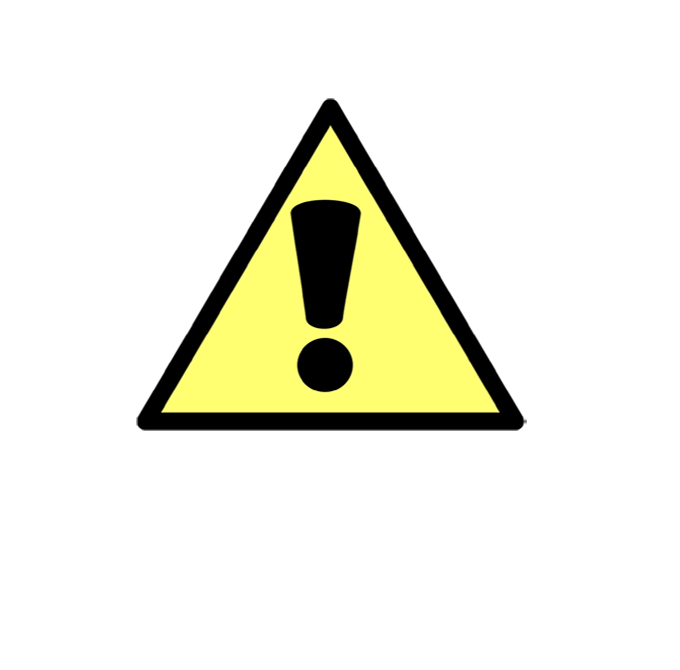New Digital and Mobile Banking Experience
Coming October 23, 2025!
We are pleased to announce that BankVista is preparing to launch a new and enhanced Digital Banking platform, built on modern architecture to deliver an improved look and feel. This upgrade is designed to provide a more intuitive and user-friendly experience for all users.
The updated system provides an advanced range of digital services tailored to meet your banking preferences. With improved tools and streamlined features, you will be able to manage the day-to-day operations with greater ease and efficiency.
{beginAccordion}
Business Clients - Digital Banking
What You Need to Know
Timeline:
- Monday, October 20, 2025: Current platform (Online and Mobile) fully operational
- Tuesday, October 21, 2025: Current platform (Online and Mobile) fully operational until 5:00 p.m. CST
- Wednesday, October 22, 2025: Current platform (Online and Mobile) will not be available due to the migration process
- Thursday, October 23, 2025: New platform (Online and Mobile) will become available. The time will be announced later.
Important: What Remains the Same
- Deposit and Loan Account Transaction history
- Bill Pay payee information
- Scheduled payments and recurring internal transfers
- eStatement settings
Important: What You Need To Know and/or Do
Please review the following items that will not be transferred to the new system:
- Process ACH files or Wire Transfers prior to 2:00 p.m. Tuesday, October 21, 2025.
- Username and Password will be required at first login. Tokens (Hard & Soft), biometrics and/or password manager software can be re-established following the initial login.
- Recurring/Scheduled Internal Transfers: Internal Transfers will migrate as currently established.
- Positive Pay Clients: Treasury Management Support team will assist with processing exceptions items until the digital banking platform is available.
- Alert Settings: Will migrate to the new digital banking platform. Push notifications will need to be re-established.
- Third-Party Connections: Connections to services hosted by third parties (QuickBooks, Intuit, Merrill Lynch. etc.) will not migrate to the new digital banking platform. Re-registration and reconfiguration within the third party connection will be required following the upgrade.
- Your Bill Pay payees are set to transfer as is, however you are encouraged to make note of those and verify they have all processed over correctly.
First-Time Login Preparation
Once the new system is live, log in using your existing User ID and Password. You’ll be prompted to verify your identity via a one-time passcode sent by text or phone call.
To ensure a smooth login:
- If you use token, biometrics, or password management tools, make sure you know your User ID and Password.
- If you’re unsure of your credentials, contact us at 320-257-1989.
- Update your Digital Banking Profile with your email address using the “Profile” link.
New Mobile Banking App
Our Mobile Banking app is also getting an update! Once the new system is live on October 23, 2025, you can access the new Mobile Banking app through www.bankvista.com or direct download via your app store.
Login with your existing User ID and Password, as noted above. Once the new app has been downloaded, please delete the old app.
NOTE: If you previously used biometrics to login, you will need to reestablish this feature within the new app.
Should you require any support, our team is ready to assist you.
Digital Services Support
Hours of Operation
Mon - Fri: 8:00am - 5:30pm
Saturday: 8:00am - Noon
Sunday: Closed
(320) 257-1959
[email protected]
Personal Clients - Digital Banking
Timeline:
- Tuesday, October 21st: Current Digital Banking Available until 5:00 p.m. CST
- Wednesday, October 22nd: Digital Banking Available in Read Only (Mobile App Update Required)
- Thursday, October 23rd: New Digital Banking Fully Available Through www.bankvista.com or the Update Mobile App
Important: What You Need To Know and/or Do
- Your Alerts settings will not transfer. Make note of your current alerts before October 20, 2025. These will need to be set up again within the new system.
- Any card controls you currently have set up via “Cards” within our Mobile Banking app will not be transferred. You will need to set up card controls again in our new Mobile Banking app.
- Any recurring internal transfers you currently have set up will carry over as is. Once the new system is live, if you want to make edits to them you will need to set up the transfer again and delete the old one.
- Your external transfers and history will not be transferred. Please print or save a copy of your history for your records before October 20, 2025. You will need to set these up again in the new system.
- Personal Finance Manager settings will not transfer, including connections to third party data sources. You will need to re-register for this in the new system.
- Your Bill Pay payees are set to transfer as is, however you are encouraged to make note of those and verify they have all processed over correctly.
First Time Login Process
To ensure a smooth first-time login, it is important that your Digital Banking Profile includes your current phone number and email address. Please review and update this information as soon as possible. If you need assistance, please contact us at (320) 257-1959.
Once the new system is live on October 20, 2025 you will be able to login using your existing User ID and Password. Upon your first login you will have the option to receive a text or phone call with a one-time passcode to verify your identity. You will simply enter this passcode into the system and submit to securely login.
Please be aware of the following key first time login reminders.
- If you utilize biometrics to access digital banking, be sure you know your User ID and Password prior to October 20, 2025.
- If you are unsure of your User ID, please can contact us for assistance at (320) 257-1959.
- If you are unsure of your Password, you can easily reset it by selecting “Forgot Password” from the Digital Banking login screen and following the on-screen prompts.
FAQ
Are there any action items I need to be aware of prior to the upgrade?
Yes! It is very important that we have your current phone number and email address. Please review and update this information within your Digital Banking Profile as soon as possible to ensure a smooth first-time login.
Also, alerts, card controls, external transfers and personal finance manager information will not transfer to the new system. You will need to make note of or save this information for your records prior to October 20, 2025.
What action items should I consider post-upgrade?
You will need to reestablish any alerts, card controls, external transfers and personal finance manager settings you had set up in the previous system as this information did not transfer. You will need to re-register for Personal Finance Manager within the new system before setting up your new information.
Please note, while your internal transfers will be available within the new system if you would like to make edits to these you will need to set up the transfer again and delete the old one.
What if I don’t know my Username or Password?
If you are unsure of your User ID, please contact us at (320) 257-1959 for assistance.
If you are unsure of your Password, you can easily reset it by selecting “Forgot Password” from the Digital Banking login screen and following the on-screen prompts.
What if I use biometrics to log in?
If you utilize biometrics to access your digital banking, you will need to be sure you know your User ID and Password prior to our go-live date. You will be required to enter these within the new system the first time you log in.
After you have logged in, you can reestablish your biometrics for future logins.
Will this affect my account details?
Most of your account details will be saved and ready for you to use. This includes transaction history, bill pay payee information, scheduled payments and internal transfers, as well as eStatement settings.
Alerts, card controls, external transfers and personal finance manager information will not transfer to the new system. You will need to make note of or save this information for your records prior to October 20, 2025. These settings will need to be set up again once the new system is live.
Will this affect the login process?
No. Once the new system is live, you will be able to login using your existing User ID and Password. Upon your first login you will have the option to select a text or phone call with a one-time passcode to verify your identity. You will simply enter this passcode into the system and submit to securely log in.
{endAccordion}
Questions?
Stop into any of our convenient locations or contact us at:
Digital Services Support
Hours of Operation
Mon - Fri: 8:00am - 5:30pm
Saturday: 8:00am - Noon
Sunday: Closed
(320) 257-1959
[email protected]