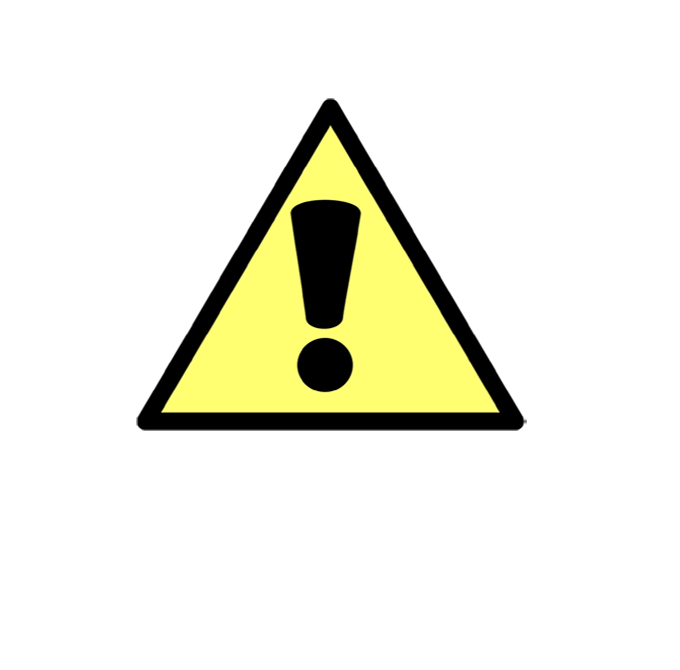Manage your money whenever, wherever. From transfers to loan payments, it’s like taking the teller window with you.
- Manage accounts from your computer
- View account balances
- Transfer funds between accounts
- Review transaction history
- Make loan payments
- Sign up for E-Statements
- Use Bill Pay to save time and money
- Set up alerts and reminders to avoid late payment fees
- Set up recurring payments for more convenience
- Encrypted to keep financial information secure
Let us introduce you to the new Bill Pay!
Bill Pay with Popmoney® makes it a breeze to pay the companies that send you bills – or just about anyone else, too. It's simply the best way to manage your payments.
- Pay Virtually Anyone. From the local bakery to a Fortune 500 Company, even your babysitter.
- Send Money to Friends and Family. All you need is their email address or cell phone number.
- Same Day/Next Day Payments. Payments can often be received in as little as one business day,
- even that same afternoon if necessary.
- Group Payments into Categories. Organize your utilities, cable and phone into a folder named household.
- Account to Account Transfers.Even accounts at other financial institutions. Your money is always available, regardless of where you keep it.
- Receive eBills. Green, more convenient, more secure and easier to manage.
- Receive updates through email when you receive a bill, or when it's due.
- Automatic Payments. Great for bills that stay the same each month, like your rent and your car loan.
- Search Bill History. Search by company, date and status, the moment you need an answer,
- wherever you are.
- Message Center. Get quick answers to questions you might have.
- Completely safe. More secure than mailing paper checks.
Zelle® is a fast, safe and free1 way to send money to friends and family
We have partnered with Zelle® to bring you a fast, safe and easy way to send and receive money with friends, family and other people you trust.2
Zelle® is available right from online and mobile banking so you don’t need to download anything new to start sending and receiving money!
How to start using Zelle®
- Enroll or log in to Bill Pay
- Select "Send Money with Zelle®"
- Accept Terms and Conditions
- Select your U.S. mobile number or email address and deposit account
That’s it! You’re ready to start sending and receiving money with Zelle®.
1 Mobile network carrier fees may apply.
2 Must have a bank account in the U.S. to use Zelle®.
Copyright © 2023 BankVista. All rights reserved. Terms and conditions apply. Zelle and the Zelle related marks are wholly owned by Early Warning Services, LLC and are used herein under license.
- Alerts preference management – account alerts are real time, based entirely on your registration in the following categories
- Security Alerts
- Balance Alerts
- Transactions Alerts
- Transfer Alerts
- ATM / Debit Card Alerts
- Other
- Delivery choice
- Online secure inbox
- Push notifications
- Text Messaging
- Turn alerts on today by logging into online banking and choosing the "Alerts" menu item
Learn More
With our external transfer tool, transferring money between your accounts with us and your accounts at other financial institutions is easy and secure. Once you’ve set up an external account, the process is simple. From Transfer Funds, just indicate how much, where to send the money, and when to send it. You may also add new accounts at any time!
Digital Services Support
Hours of Operation
Mon - Fri: 8:00am - 5:30pm
Saturday: 8:00am - Noon
Sunday: Closed
(320) 257-1959
[email protected]